Tuesday, December 19, 2006
Fuji Xerox and Microsoft
The company I used to work for which is Fuji Xerox will be collaborating with Microsoft in the Document Management Solutions Field. All these are happening in Japan. We're looking at possible end to end solutions that include input and output!
Read more about it here!
Posted by Joshua at 1:22 pm 1 comments
Categories: MOSS 2007
Friday, December 08, 2006
Content Types, Document Information Panel and Quick Parts
Sometimes document metadata exists inside the document. So how can we update the Document Information Panel and also at the same time update certain fields within the document? By using a combination of content types, the document information panel and quick parts!
You'd probably want to create some Site Columns. Then create a Site Content Type where the Parent Content Type comes from: Document Content Types and Parent Content Type: Document.

Next, add the created Site Columns to the Site Content Type. Then select Document Information Panel settings. Click on Create a new custom template. When the prompt comes up, click Finish. Save the InfoPath 2007 Form Template. Then go back and upload the saved template.
 Then click on Advance Settings. Upload a new document template for the document content type. Be sure to upload a .docx. You can just upload a blank document at this point. Then go to a site and create document library. As soon as you've created the document library, enable management of content types in the Advance Settings for the document library.
Then click on Advance Settings. Upload a new document template for the document content type. Be sure to upload a .docx. You can just upload a blank document at this point. Then go to a site and create document library. As soon as you've created the document library, enable management of content types in the Advance Settings for the document library.
Then add the newly created content type to the document library. Once that has been added, click on the content type and click on Advanced Settings to edit the document template once again. When editing the document template you will notice the document information panel appear (Be sure to have InfoPath 2007 installed to be able to view the document information panel).
Then in Word 2007, Insert, Quick Parts, Document Property. Select the Property that you created.
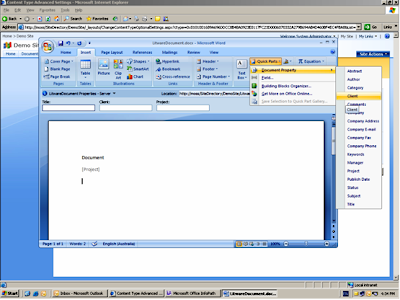
Now when you enter a value for the document metadata in the information panel any reference in the document pointing to it via the Document Property added into the document itself will reflect that!
Posted by Joshua at 4:36 pm 3 comments
Categories: MOSS 2007
Friday, December 01, 2006
Measuring Customer Readiness for EPM
You can gage the customers readiness in adopting EPM by asking some fundamental questions:
- Does the customer know the benefits to be gained from an EPM Solution?
- Does the customer have some preliminary goals and objectives for EPM?
- Does the customer understand what EPM is and its core capabilities?
- Does the customer know the EPM capabilities currently in place in the organization?
Posted by Joshua at 2:06 pm 0 comments
Categories: Business Analysis

